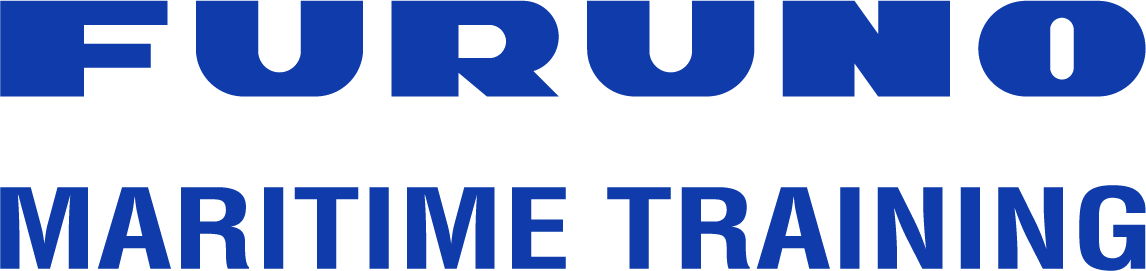Questions and Answers
How can I pay for a NavSkills Online training course?
You have the option to pay 1) with a credit card on our webshop, 2) by invoice, or 3) with a credit card on Moodle for direct access courses.How do I start my training course using a license key?
Go to online.furunotraining.com and create a new account. Use your direct email address. Verify your account by clicking the link in the email you receive from us.
On the dashboard there is a licence key section. Insert your license key to activate your training course. You only need to activate your license key once.
Go to your training course by clicking “My courses“.
Enter and begin your training course.
What are the technical requirements for online training?
To complete the training online, you need stable internet access. If you can watch YouTube videos without interruptions, your internet speed is appropriate for online training.How to train offline and on smart devices via App?
Smart devices: Download and install App: Moodle Workplace
Android: HERE
Apple iOS: HEREGo to online.furunotraining.com and log in with your user account.
Offline: The Furuno ECDIS FMD course is divided into 10 smaller sections (courses). Click on the sections you want to download by selecting the three dots in the top-right corner and clicking "Download Course".
Why is my GDPR (General Data Protection Regulation) consent required for accessing the NavSkills Online platform?
Furuno Maritime Training process all data in an accurate and legal manner according to the General Data Protection Regulation (GDPR). For us to be able to generate your certificate when you have completed your training course, we need to process and store your profile data. Therefore, you must give us your GDPR consent before you can get access to the platform. View our policies here.Does the NavSkills Online training include a test?
Each lesson of the online training course is concluded with an assessment, eliminating the need for a final test.Where do I find my certificate?
Upon successful completion of your training course, a certificate will be generated immediately for you to download from your profile on the NavSkills Online platform.Go to the “My certificates”.
How to verify a certificate?
Verification of a certificate can easily be done by scanning the QR code given on the certificate.
What is the difference between NavSkills Online and FURUNO CBT (Computer Based Training)?
Both services are developed by Furuno.
NavSkills Online was launched in December 2020 as an online alternative to CBT.
The last update of the CBT was in 2017, and it will no longer be updated.
NavSkills Online offers courses for both FMD and FEA series. CBT is only for FMD-series.
CBT training is performed offline after download of the application. Upon completion the trainee requires internet to sent a generated file to Furuno Japan by email.
The NavSkills Online system requires internet access in order to syncronize and generate a certificate upon successful completion of a course.
On NavSkills Online your certificate will be generated immediately for you to download from the platform. With the CBT, Furuno Japan receives the test results from the trainee by email. They then evaluate and send a digital certificate to the trainee upon successful completion of a course.
The CBT is concluded with one final test, whereas the NavSkills Online training includes smaller tests, eliminating the need for a final test.