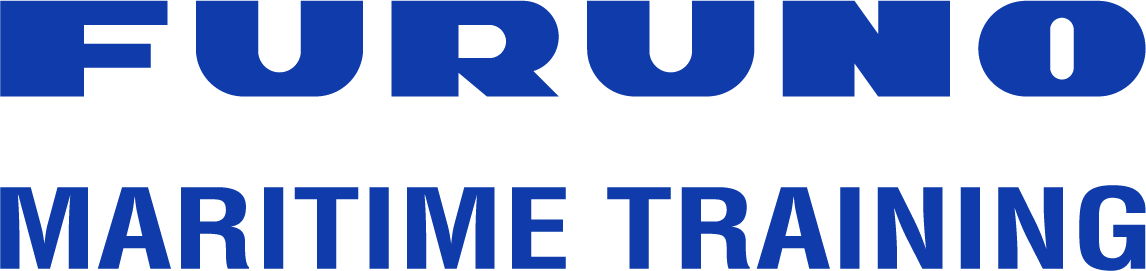Questions and Answers
-
Both platforms are developed and managed by Furuno Maritime Training.
NavSkills™ CBT NXT
For type-specific FMD ECDIS training.
Runs offline on a Windows PC.
Certificate specifies CBT NXT as the training method.
NavSkills™ Online
Offers multiple courses including type-specific training for both FMD and FEA series.
Accessible from any device with internet access.
Certificate specifies Online training as the training method.
The course content for FMD ECDIS is identical on both platforms - only the delivery method differs.
-
You have the option to pay
1) with a credit card on our webshop,
2) by invoice
3) with a credit card on Moodle for direct access courses -
You have 90 days to complete your training course counting from the day your license key is activated on the platform.
-
Go to online.furunotraining.com and create a new account. Use your direct email address. Verify your account by clicking the link in the email you receive from us.
On the dashboard there is a licence key section. Insert your license key to activate your training course. You only need to activate your license key once.
Go to your training course by clicking “My courses“.
Enter and begin your training course.
-
To complete the training online, you need stable internet access. If you can watch YouTube videos without interruptions, your internet speed is appropriate for online training.
-
Furuno Maritime Training process all data in an accurate and legal manner according to the General Data Protection Regulation (GDPR). For us to be able to generate your certificate when you have completed your training course, we need to process and store your profile data. Therefore, you must give us your GDPR consent, before you can get access to the platform. View our policies here.
-
Each lesson of the online training course is concluded with a small test, eliminating the need for a final test.
-
All 60 lesson tests must be passed. You have unlimited attempts until each is passed. If you submit a wrong answer in a test, you will receive a new question after 3 minutes. This is designed to ensure proper learning rather than clicking through. The 3 minutes gives you time to review the course content or to look in the operator’s manual to find the right answer.
-
Upon successful completion of your training course, a certificate will be generated immediately for you to download from your profile on the NavSkills™ Online platform.
Go to “My certificates” in the main menu.
-
Verification of a certificate can easily be done by scanning the QR code given on the certificate.