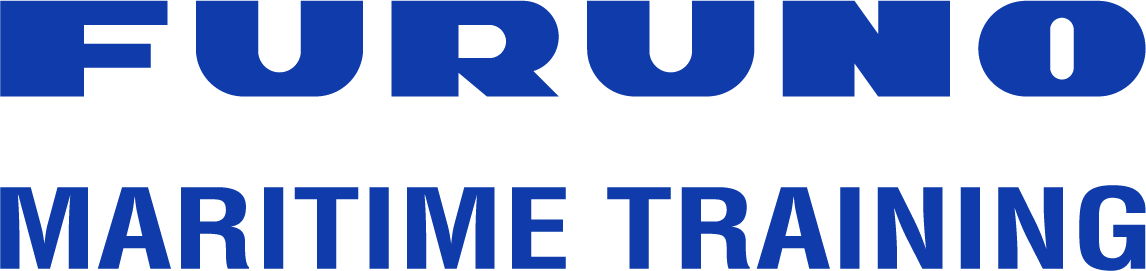Questions and Answers
-
Both platforms are developed and managed by Furuno Maritime Training.
NavSkills™ CBT NXT
For type-specific FMD ECDIS training.
Runs offline on a Windows PC.
Certificate specifies CBT NXT as the training method.
NavSkills™ Online
Offers multiple courses including type-specific training for both FMD and FEA series.
Accessible from any device with internet access.
Certificate specifies Online training as the training method.
The course content for FMD ECDIS is identical on both platforms — only the delivery method differs.
-
Please contact your local Furuno distributor to purchase license keys.
Find your local Furuno distributor here. -
NavSkills™ CBT NXT is for Furuno type-specific ECDIS training for the FMD-series. You will learn about the following topics:
Familiarization with available functions and the menu structure.
Visual display setup and setting of safety parameters.
Route planning and voyage monitoring.
Loading and updating charts and licenses.
Sensor management and recognition of alarms.
Documentation and position verification.
-
There is no time limit for completing your training course.
-
Get a license key: Order a license key from your local Furuno distributor.
Download app: Use our app for your training course by downloading it here.
Unzip or extract the zip file and run the installer afterwards: You can for example use 7-Zip software or WinZip.
Open the training app: Double click on the “NavSkillsCBT_nxt_installer” file to open the app.
Insert your license key: You can copy and paste the license key or enter it manually. If you enter manually, please pay close attention to small and big/capital letters. If the license key is not entered correctly, you will not be able to proceed without assistance from Furuno Maritime Training. You might be required to send the JSON file (progress file).
You are now able to create your profile and start your training. Please remember to use your own email for the profile.
-
Training: PC only.
Offline: Training can be completed offline. Internet is only required for downloading the app and uploading test results to receive your certificate by email.
Application type: Microsoft Windows app (not available for iOS).
Operating system: Windows 10 - Windows 11.
Ram 2 GB minimum
CPU: Any modern processor
Resolution: 1024 × 768 - FULLSCREEN
Installation media: hard drive or usb.
File size: 1.4 GB.
-
Please create a personal account for your training course with your direct email and not a shared corporate email. An account is personal and cannot be shared.
-
Yes, please register the nationality of the trainee.
-
Furuno Maritime Training processes all data accurately and legally according to GDPR. In order to generate your certificate upon course completion, we need to store your profile data. Therefore, we require your consent before granting access to the platform.
-
Each lesson of the online training course is concluded with a small test, eliminating the need for a final test.
-
All 60 tests must be passed. You have unlimited attempts until each is passed. If you submit a wrong answer in a test, you will receive a new question after 3 minutes. This is designed to ensure proper learning rather than clicking through. The 3 minutes gives you time to review the course content or to look in the operator’s manual to find the right answer.
-
Once you have completed all lessons and tests, make sure you are connected to the internet and click “verify“. The system will then automatically verify your results and issue a digital certificate to your email upon successful verification, typically within one hour. If you do not receive your certificate automatically, please check your spam folder before contacting your company or Furuno Maritime Training.
-
Compared to previous versions of the CBT, the process is now automated, meaning the trainee automatically receives a certificate by email within one hour upon completion of the course.
-
You have unlimited access to the course content, but each license key allows for only one certificate validation.
-
You can verify a certificate by scanning the QR code on the certificate.